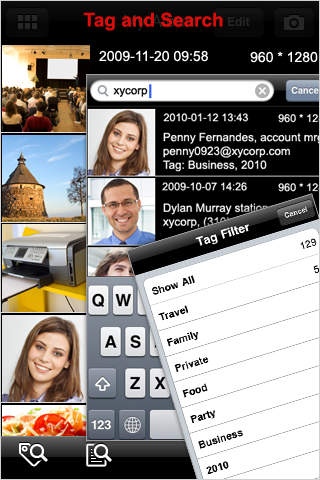10X Camera Tools Pro 1.0.3101.1
Continue to app
Free Version
Publisher Description
**It's only support iOS 7 !!** 10x Camera Tools PRO adds the most critical missing tools for iPhone camera & photo management. Get more than 10 of the best add-on camera features in one app. * check the demo video http://bit.ly/10xPro Highlight: Add 7 camera modes to iPhone camera Digital zoom, timer, full-screen shooting, & rule of thirds guide. Add Interactive Photo Notes & tags Geo-tag to map and route, direct dialing via photo, URL links to browser Show photos by tags and keyword search Password lock protection by category tags 6 Levels of image shooting size Snap multiple photos with continuous taps Full size image swipe & zoom preview Rotation lock for constant full-screen photo browsing Upload photos to Facebook, Flickr, & Picasa Multi-photo select, edit & share Features * On-screen display puts the tools right where you need them. Digital Zoom Self timer & Beep Full-screen shooting Geo tag switch 8 Scene shooting modes Rule of 1/3's Guide line Big button shutter snap Tap, one-touch focus * Add Notes & info to photos By adding a memo to a photo, you don't need to worry about forgetting where you met your new friends or their names, or what delicious food you had in which restaurant. Add text notes Date/time, file size, resolution, and GPS Tag location All meta data is saved in the JPEG image in EXIF * Photo Action Center Interactive Photo Embedded interactive geo-tag mapping with geo-tag reposition Use the route feature to see map directions Call contacts from phone numbers noted in photos Open email from email address noted in photos Open webpages from URLs noted in photos * Organize your photos by tags and Keywords Tags easily organize your photos for fast-access search. Tag photos with contact names, office projects, special events or travel locations to name a few. Keyword search Create your own tags Tag all selected photos Filter display by tags Password protect by tags Multiple tags, retrieve the same picture from different tags Sort by date in descending, ascending order Tags go to Picasa or Flickr when uploading photos * Add Security to your photos Enhance photo privacy by tagging your photos in categories to hide a specific group. Simply enable the Lock Album setting with the owner's password. * Auto-enhanced camera modes Night Shot: add flash light to the night shot Backlight : Compensate the light to the foreground subject Portrait: auto-detect human face & vibrant color enhancement Landscape: auto color enhancement for natural scenes Sepia Black & White Twilight * Custom Size & Rapid Shooting Shoot the size you need: Supports 6 levels of image size from 320x240 to 2048x1536 Repeat tapping snaps multiple shots. * Easy browse & Rotation Lock At-a-glance list view of captured photo thumbnails with photo notes Annoyed by the iPhone built-in auto photo rotation feature? Rotation Lock allows you to always view photos in full screen, even when you lie down or change the camera angle. * Import, Export, Upload & Share Import photos to tag or note for archival. Export shares photos to other iPhone apps or sync to PC or Mac. Save time with notes directly added to e-mails or uploaded to Facebook descriptions when sent. Photo tags will be automatically sent to Flickr and Picasa. For detailed product info, feedback or view demo video, go http://iPhone.reallusion.com
Requires iOS 3.1 or later. Compatible with iPhone, iPad, and iPod touch.
About 10X Camera Tools Pro
10X Camera Tools Pro is a free app for iOS published in the Screen Capture list of apps, part of Graphic Apps.
The company that develops 10X Camera Tools Pro is Reallusion Inc.. The latest version released by its developer is 1.0.3101.1.
To install 10X Camera Tools Pro on your iOS device, just click the green Continue To App button above to start the installation process. The app is listed on our website since 2010-01-22 and was downloaded 11 times. We have already checked if the download link is safe, however for your own protection we recommend that you scan the downloaded app with your antivirus. Your antivirus may detect the 10X Camera Tools Pro as malware if the download link is broken.
How to install 10X Camera Tools Pro on your iOS device:
- Click on the Continue To App button on our website. This will redirect you to the App Store.
- Once the 10X Camera Tools Pro is shown in the iTunes listing of your iOS device, you can start its download and installation. Tap on the GET button to the right of the app to start downloading it.
- If you are not logged-in the iOS appstore app, you'll be prompted for your your Apple ID and/or password.
- After 10X Camera Tools Pro is downloaded, you'll see an INSTALL button to the right. Tap on it to start the actual installation of the iOS app.
- Once installation is finished you can tap on the OPEN button to start it. Its icon will also be added to your device home screen.